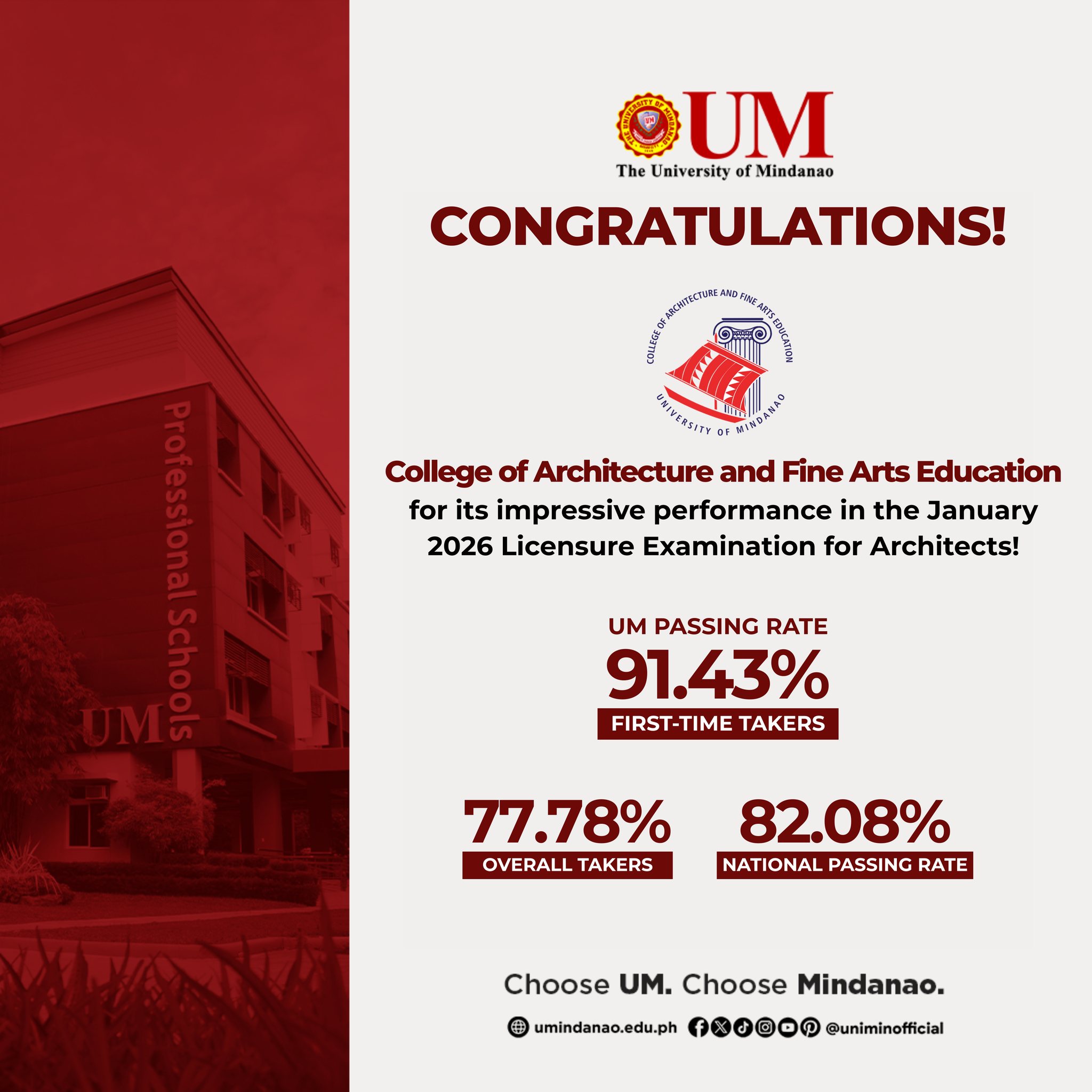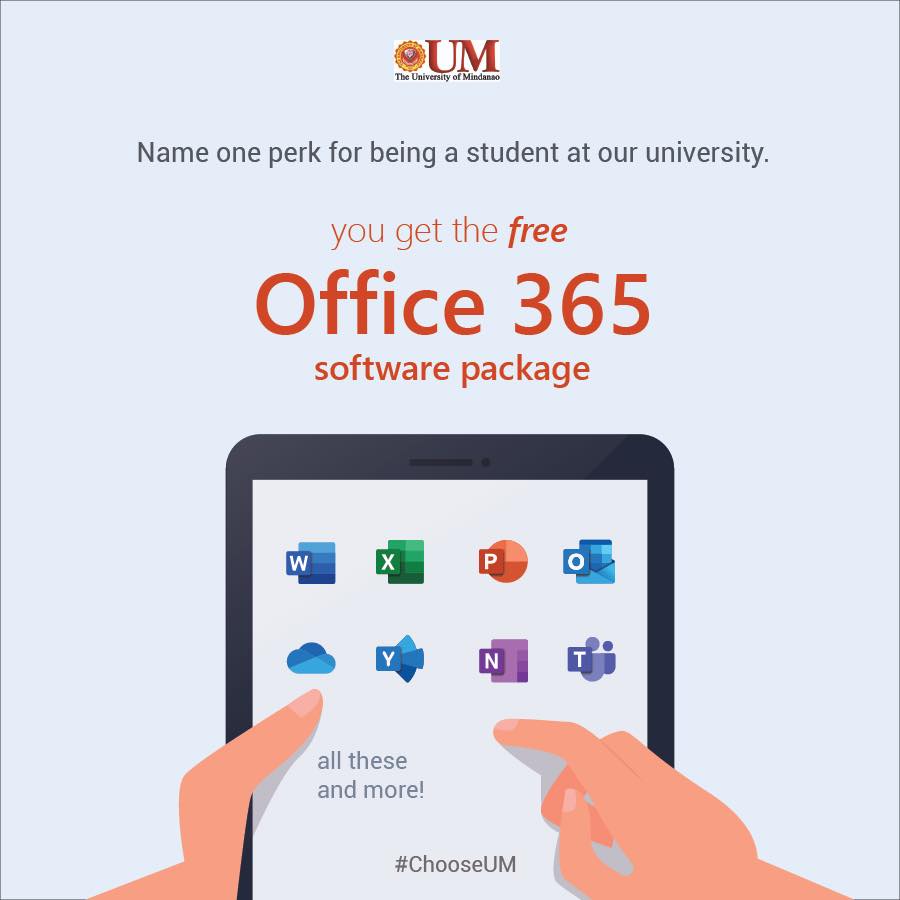
UMians: Access free Office 365 software
With your @umindanao email address, open up a whole new world of free office software from Microsoft Office 365!
Kindly follow the 9 steps below to get the Office 365 for free:
1. Go to your browser and enter the link office.com/getoffice365
2. Locate the textbook on the left and enter your umindanao email address.
3. Click “I’m a student”.
4. Sign up with the necessary information and don’t forget to verify your account before clicking START.
5. Click on Install Office
6. Click on Office 365 apps on the drop-down choices to download the setup.
7. Click on Run and wait for the installation to finish.
8. Launch one software and sign with your new Microsoft Office 365 account
9. Enjoy Office 365!
Share this article